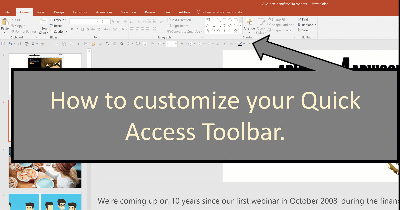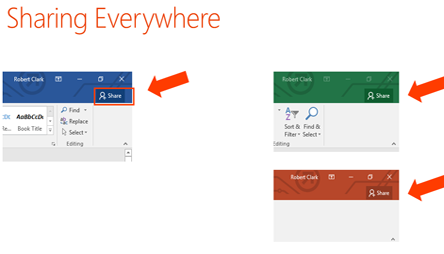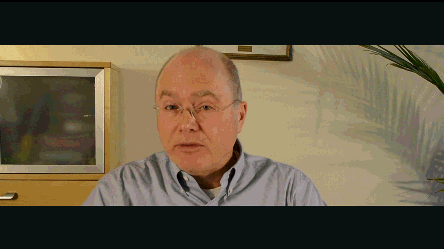PowerPoint Tip For Advisors: To Give Great Presentations, Use "Presenter" View In PowerPoint Hot
Presenter View is hidden in PowerPoint. I didn't know it existed until a couple of years ago, and I've used PowerPoint heavily for 15 years.
If you're using Microsoft Office 2007 or 2010, the button to turn on Presenter View is buried in the "Slide Show" section of the ribbon.
Simply check the box for Presenter View.
When you run your presentation as a Slide Show in Presenter View, it will appear on your main monitor as it always did before. However, your second monitor will display your notes as well as the current slide. Plus, you get a preview of slides to come. See the illustrations below.
Presenter View is great for giving webinars and live presentations. While no one should ever read from a script to give a presentation, seeing notes for each slide is a huge help. And no one but you knows you're looking at it because they're all looking at the slides.
Presenter View is great for making Slidecasts.