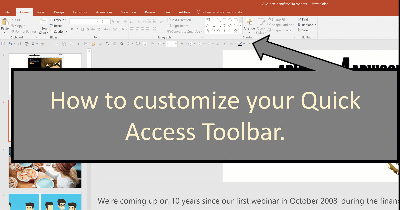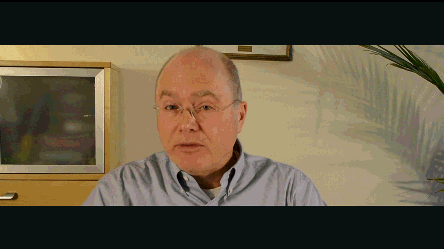Do You Know How Easy It Is To Share & Collaborate Using Office 365? Hot
In the highly-regulated financial advice profession, independent advisors sharing ideas using Office 365 unlocks competitive advantages driven by their unique ideas — the intellectual property, processes, and practices only they can provide. However, Office 365 unlocks these benefits only if you take time to learn how to use it. At this session, we went over basic and advanced features in sharing documents in Office 365’s cloud-based system.
For an advisor leading a team, Office 365 is the best platform for sharing your ideas with your staff, and for your staff to share ideas with you and each other. A financial professional must industrialize their unique way of providing financial advice and enable a team to implement your practices and make your business scalable. Office 365 gives teams an easy way to promulgate new procedures fast.
This session covered:
• Permanent, temporary, and ad-hoc sharing
• Steps to share documents
• Sharing strategies in terms of OneDrive for Business and SharePoint
• Co-authoring – how it works, how to use it
To help attendees see the benefits and efficacies of Office 365’s real-time document collaboration, Mr. Clark detailed the process of a multi-person edit to a Microsoft Word document. The audience learned simply that the Word online web app is best for quick and easy changes to a shared document, while Word’s desktop app is better for collaborating if you and your colleagues have substantial edits to make and need to access the many emending features.
As we neared the end, and in response to an attendee asking “can you explain how bit.ly works?”, A4A webinar moderator, Andy Gluck, took screen control and demonstrated the ease and advantages of using a bit.ly link. Andy went on to show attendees his own link-shortening best practices and how to use this tool right from directly within various web browsers.