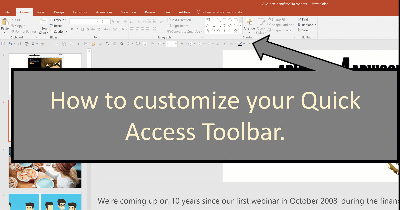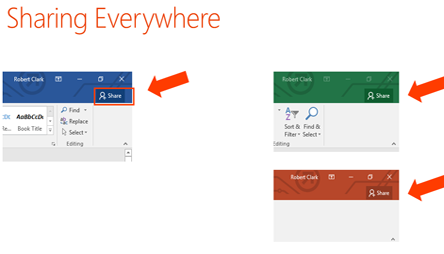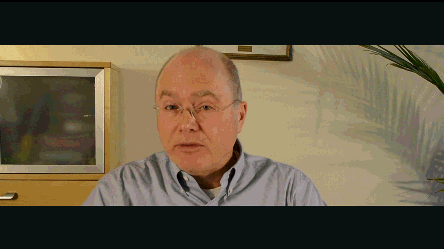Adding SkyDrive Or Any Other Website To Your Taskbar Hot
Write Review
SkyDrive makes sharing files over the Web very easy. Since SkyDrive allows you clients, professionals, and other people you collaborate with to edit files in Word, Excel, and PowerPoint, it can be more convenient than Dropbox, Box, Google Drive and other file-sharing services, and Microsoft has a “Pro” version of SkyDrive with additional functionality that is slowly evolving.
Placing the SkyDrive icon in the taskbar, as shown in the screenshot, is as simple as dragging a browser tab from Internet Explorer into your taskbar. You must use Internet Explorer for the drag and drop to work, but once you’ve dragged and dropped any website into your taskbar, it will stay there and open a browser to that website.
While I’ m fearful of accidentally sharing something unintentionally, the benefits of easy sharing are significant. (If you’re an AdvisorVault user, by the way, dragging and dropping a vault page into your taskbar will open your browser to the log-in page and won’t automatically log you in, as it does with the SkyDrive.)
This Website Is For Financial Professionals Only
User reviews
There are no user reviews for this listing.

.png)