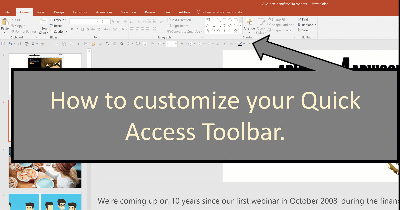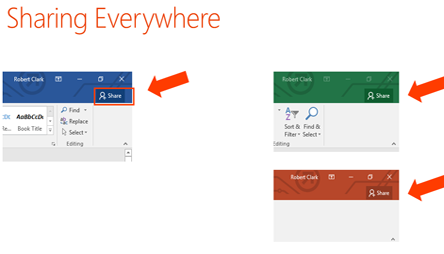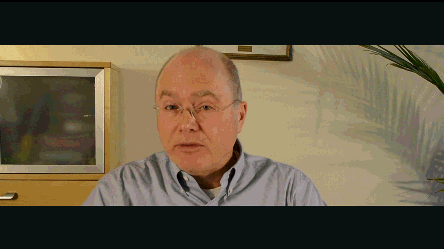Apple Released iOS6 Yesterday And It Has Some Great New Features For Financial Advisors.
Hot
Serving the financial services community we were excited to see the new features Apple came up with that are useful to Financial Advisors.
Here is what we found:
- Better controls for incoming calls. With this feature we can set reminders to call back missed callers. We can even reply to the incoming call with a message letting the caller know we are in a meeting. Now not only can we let our clients know that we are in a meeting and that’s why we were unable to answer their call but we can set up our phone to make sure it reminds us to call the client back.
- Do not disturb. We no longer have to shut our phones off when we go into a meeting. With this new feature we can simply set up our phone to not light up or make any noise during a specified time. A client can call us and we will see the missed call, as opposed to having our phone off and the client calling and not leaving a voicemail and us not knowing they tried to call.
- Safari for iOS. The iCloud tabs keep track of which pages you have open on your devices. With the iCloud tabs you can start browsing on one device and pick it up right where you left off on another device. Even better, now in the Reading List, Safari will save the web page. If you did research for a client and are unable to connect to the internet you can still pull up the webpage you need.
- Find my iPhone. In today’s BYOD, bring your device, world, where employees are using their own personal cell phones for work this is one of the most important features. iOS 6 and iCloud now offer Lost Mode making it even easier to locate and protect your phone. This feature will allow you to put in a four-digit passcode that will send your phone a message to lock and display a contact number for you. This way should somebody find your phone they can call you without unlocking your phone. This keeps the information on your phone unable to be accessed. While in Lost Mode your phone will keep track of where your phone has been and will report back to you anytime you check in with the Find My iPhone app.
- Enhanced mail software. Perhaps this is one of the biggest improvements in iOS6. This now comes with two new special mailboxes: VIP and Flagged.
The Flagged mailbox displays any messages you have marked with the flag feature. This makes it easy to quickly see your most important messages without having to scroll through everything in your inboxes.
The VIP mailbox gathers messages from people you’ve designated as VIPs so you won’t overlook them in the daily flood of email. This feature also syncs using iCloud so that if you have a person designated as a VIP on your Mac they will automatically be a VIP on your phone or iPad and vice versa. You can also configure notification settings for email received from VIPs.
Also new with the mail feature is the ability to create per-account notification settings. Sending a picture or video can now be done from within the email message, making it a lot easier from previous versions. Another improvement is that you can configure a different signature for each of your email accounts.
|
Apple promised improvements and we have gotten them! Hats off to Apple for taking another step forward to improving their system. We look forward to seeing what the future will bring with Apple and the iOS evolution.
Read more on the features and improvements of iOS6:
This Website Is For Financial Professionals Only