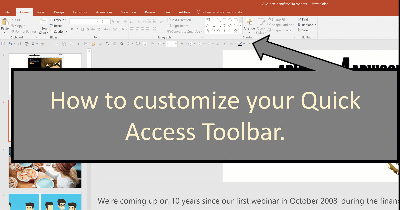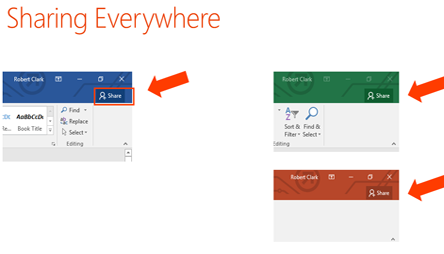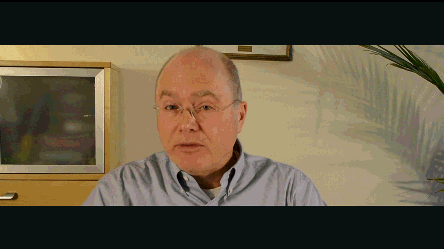Syncing Gets a Bit Better (for Google users) Hot
From a day to day perspective, the essential data we need is our calendar(s), contacts, email and working notes. These are frequently in Outlook for a majority of users (including Mac users now with Office 2011 finally bringing Outlook to the Mac). By way of a very handy set of apps for PC and Mac computers - syncing the web to our computers to a mobile device has gotten a bit easier. You also need to add in a Google account - which can be consumer or Google Apps (it just has to be the new transitioned account which for the most part are already done).
The app for the PC it is GSyncIt. This handy piece of software ($19.99) enables you to sync your Outlook calendar, contacts, notes and tasks to your Gmail account. Consider a common scenario:
- Your business uses a web-hosted CRM and it integrates with Microsoft Outlook - merging the calendar in Outlook with your online CRM calendar
- You also use one of the following phones - Android, Blackberry, iPhone or Windows Mobile
- You do NOT use Hosted or internal Exchange server for your email service (when you do use Exchange - this gives you the Active Sync technology that keeps your phone in step with your Outlook client).
- Often the reason a firm chooses not to leverage Exchange server services for email is to integrate their email with their CRM directly - a nice trade-off if it automatically syncs email with CRM contact records.
That is a scenario I have seen at least 10-12 times in the last 12 months where advisors could not easily and consistently sync the online CRM to Outlook to the mobile device. The solution I have seen work most successfully for the PC user:
- Buy and install GSyncIt (I am not compensated for comments or sales of products mentioned)
- You need a Google account
- Configure GSyncIt to sync your calendar and contacts at a minimum to your Google account (you can choose which side is the primary as well as make it one-way or a bi-directional sync - see setup methods here)
- If you are using Android - you can link your Google account directly to your phone - syncing with the Calendar icon on your phone as well as the Contacts icon. If you have multiple calendars on Google - you will need to check your sync settings under the main Settings menu within Accounts & Sync; and can also confirm individual calendars to display in the Calendar on your phone under the Calendar app settings.
- If you are using Blackberry, iPhone or Windows Mobile - see this Google link for setting up sync from Google to your phone.
The Mac side is slightly different but remains fairly straightforward. Many of our industry online CRM solutions do not yet offer a native Mac sync - so you may not have a solid sync from CRM to the desktop. However - you can sync your Mac contacts and calendar to Android, Blackberry and Windows Mobile (iPhone being native allows for the sync from the Mac through iTunes to the phone - again if you are NOT using Exchange server for email hosting).
Spanning Sync is the app ($25 annually or $65 one-time) for the Mac that connects your calendar and contacts to your Google account. Once this is in place - you can use the same Google link above for sync to your mobile device. If you are using Outlook 2011 - it integrates and sync internally on the Mac with iCal and Address Book - so your Outlook will be in step with your phone using the Spanning Sync solution. The key is to enable Sync Services within Outlook 2011.
If you take some time to put this in place - it will bring a bit more order to the multiple points of sync and the many destinations we need the data to be at when we need it. As a side note - if you run into duplicates - try a very friendly offering that provides assistance with duplicates covering Macs, PCs and Google accounts - Scrubly.