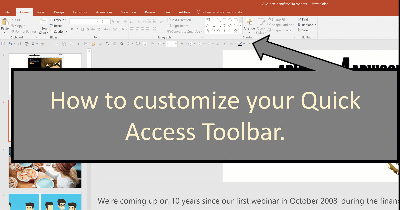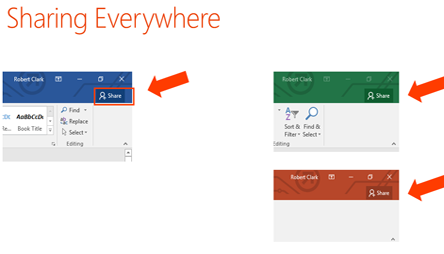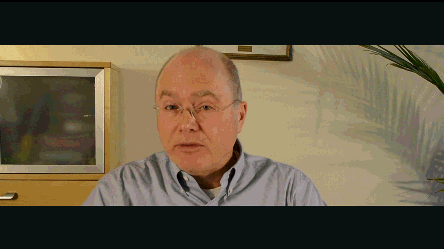How To Create Powerful Presentations On The Web That "Show" Investors How You Give Financial Advice Hot
An axiom of effective communication is to “Show me. Don’t tell me.” Here’s a powerful software tool to help advisors “show” people who they are and what they do.
Camtasia Studio captures and enables you to edit marketing and educational presentations. I use it myself.
Most of the videos I post on the Web were created using Camtasia Studio.
A financial advisor could use the program in a couple of powerful ways.
You can use it to record your screen while you show your financial planning or portfolio reports. You narrate a tour of a financial plan or peformance report and your voice is capture by your computer's microphone. Meanwhile Camtasia captures the video.
You could explain Monte Carlo simulation, illustrate the benefits of asset allocation, and explain events in the market and Camtasia will capture whatever you display on your computer and you can edit it later.
In capturing your movements on your computer, you're likley to find Camtasia's SmartFocus feature invaluable. SmartFocus zooms on an area when you leave your mouse in one place. You can automatically apply SmartFocus to any video when you edit it. Camtasia zooms in for a close up of areas where your mouse is pointing, automatically highlighting the points you are trying to make in your presentation.
Another good feature is the intergration with PowerPoint, which makes it really easy to turn a slide presentation into a video.
Another way you can use Camtasia is to edit webinars. If you conduct a webinar and record it, the resulting video file can be imported into Camtasia. You can add title slides, captions, and transitions once you import the video into Camtasia.
Editing in Camtasia comes in handy because videos are best if they're brief. You want to keep to keep marketing videos under three minutes and two minutes is even better.
Since any presentation you give is almmost never perfect, have the ability to edit them in Camtasia comes in handy.
If you are technically inclined, it probably will take about five hours to master the basics of using Camtasia. The company has a huge library of video instructions.