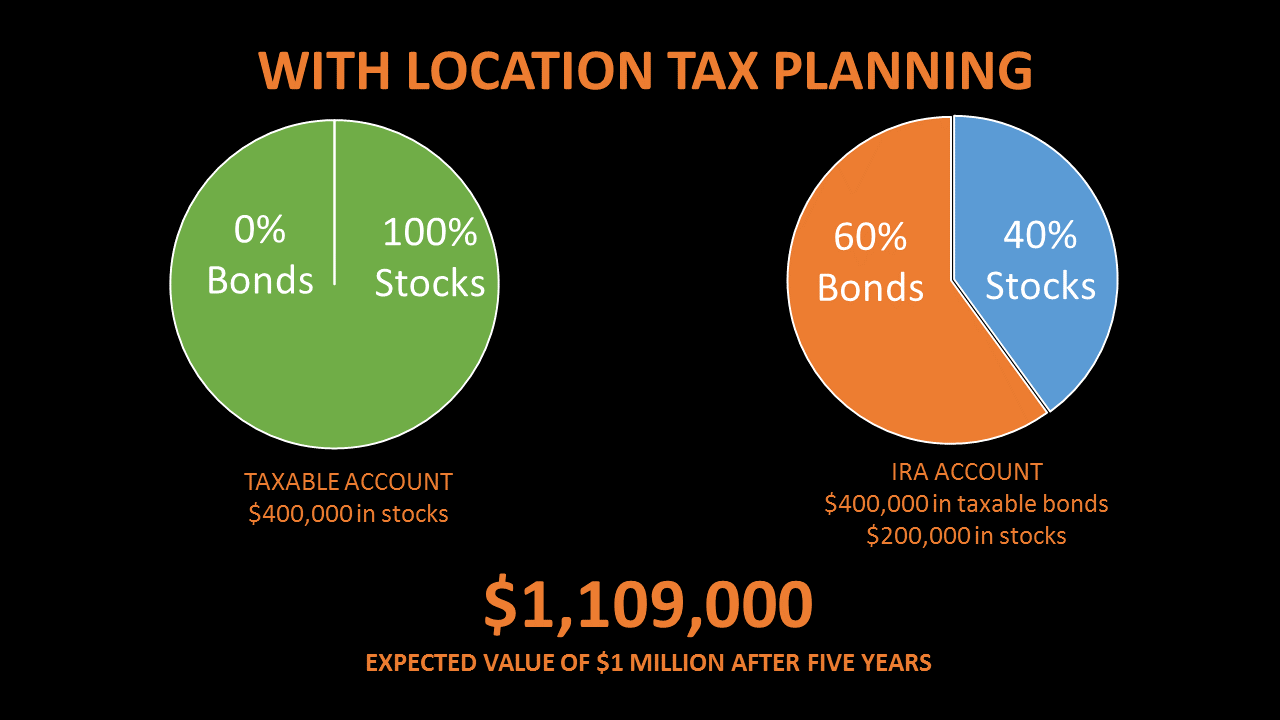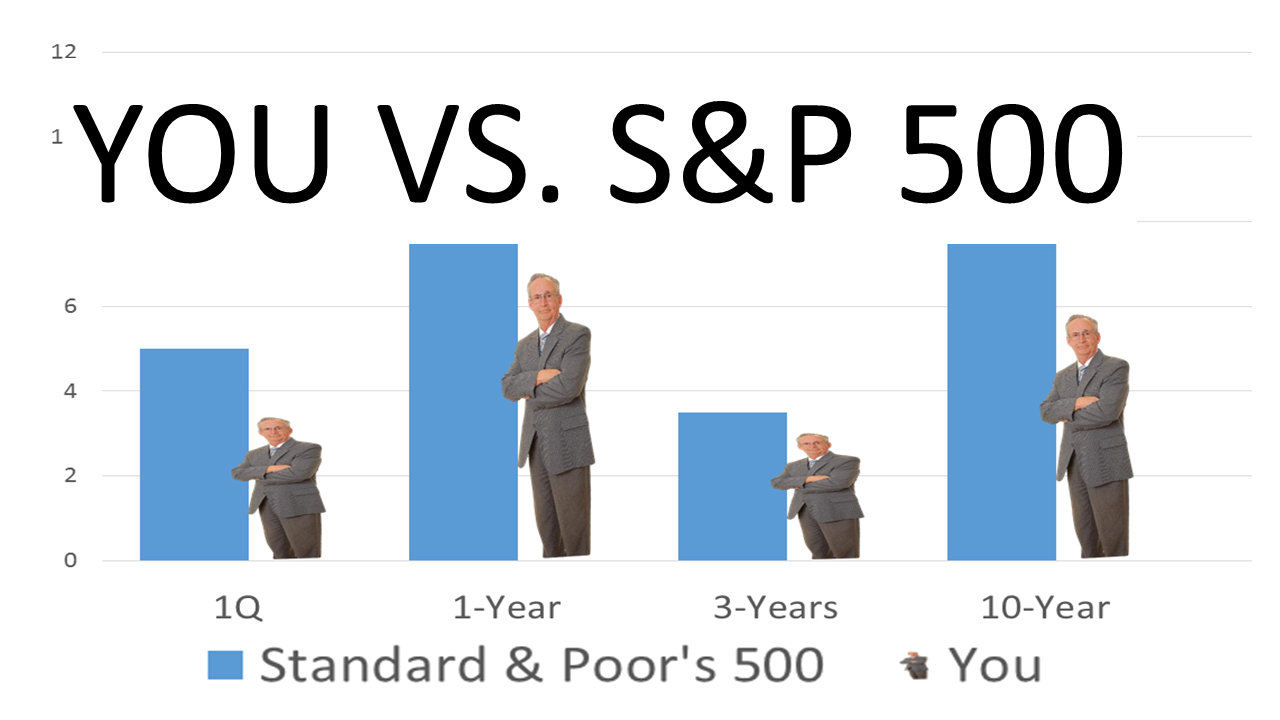How To Leverage Your Social Network To Get Important Work Done Fast, Easy And Cheap Hot
Write Review
David had not looked for another job but life presented him with an opportunity to do something great for his family and career. I was happy for him, but it left me with a sudden personnel challenge at our small business where every employee counts. Plus, we’re at the start of a growth phase, and I was losing a key employee at the worst possible moment.
To look for a replacement for David, my partner, Steve Gordonson, asked me if we should buy access to Monster or CareerBuilder. I agreed paying $600 to $800 for access to a database of resumes of local candidates was the best way to find a new project manager. After all, that was how I found David six years ago.
A few hours later, I had an epiphany. I called Steve and asked him to hold off on buying the resume database. I wanted to try to use social media to replace David.
I posted this status update to LinkedIn, “I’m hiring! Advisor Products needs a project manager who knows RIA operations and marketing. Can be remote, a good job. Connect or email me.”
I am lucky enough to have had about 2500 people connect with me on LinkedIn. They find me by reading articles I write and connect with me. I am sometimes amazed at the people who have connected to me. A few weeks ago, a nuclear power plant manager connected with me. I was so flattered, I send him a LinkedIn message asking why he connected with me and he said he had been reading my articles about financial planning and investing for many years. I had a fan who is a nuclear engineer! Now that’s hysterical!
 Your social network is comprised of people who are genuinely interested in you. You’ve touched them somehow and they care about you and your work. Leveraging that when you’re hiring, selling, or just trying to help people is a powerful tool. In this case, I was tapping it as a recruiting tool and got some help from Crystal Thies, the original LinkedIn Ninja.
Your social network is comprised of people who are genuinely interested in you. You’ve touched them somehow and they care about you and your work. Leveraging that when you’re hiring, selling, or just trying to help people is a powerful tool. In this case, I was tapping it as a recruiting tool and got some help from Crystal Thies, the original LinkedIn Ninja.Crystal saw my post and added a comment in sharing the opportunity with her LinkedIn network. She’s connected to lots of financial services marketing experts. She also sent her 38 1st degree connections a message asking if they knew anyone who would be a fit. One message to 38 people, and none of them saw everyone else who received it.
Turns out that, months ago, one of the 38 recipients, who had worked at BrightScope (BS), had found Crystal on LinkedIn and invited her to connect. He forwarded the opportunity to a past another BS alum who was searching for a job.
Trevor contacted Crystal about the opportunity. Crystal then shared Trevor's LinkedIn profile with me so that I could review it to determine if he was an appropriate candidate. When I said yes, she then introduced us using LinkedIn so that each of us could review the other’s profile and take control of further communication easily.
Trevor had counseled advisors on optimizing BS profile pages. He had exactly the experience we needed. We would not need to teach him what an RIA is or about advertising compliance rules. Trevor wants to become a CFA Charterholder and l am thrilled to have him aboard.
Point is, if I had used a resume database to conduct this search, it is very unlikely I would have found a local candidate with precisely the knowledge about marketing and advisors that I needed to fill this position. By using my social network, I found a needle in a haystack.
How can you unleash the power of your social network to help you achieve your business goals?
As luck would have it, Crystal, who saved me $600 or $800 and helped me find candidates with precisely the right skills, was our speaker Friday at one of our weekly webinars.
Crystal, the original LinkedIn Ninja, has partnered up with me to offer social media training for financial advisors on A4A and Ninja-powered advisor websites with Advisor Products. Trevor is the liaison between advisors and Crystal and advisors.
User reviews
There are no user reviews for this listing.