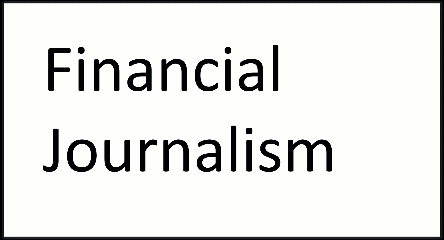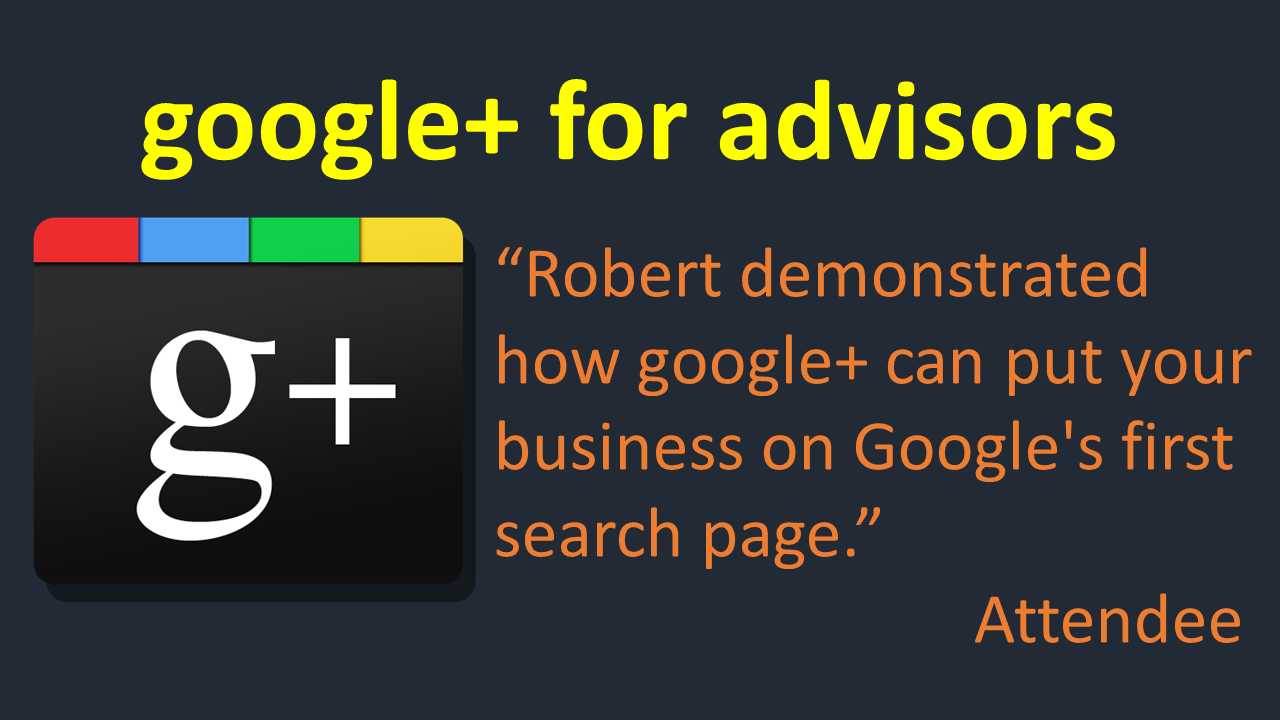A Practical, Personal New Prospecting Tool For Advisors Using Content Marketing Launched By slideshare; Email Presentations And Track Who Views Them
Hot
The tracker seem like it is not all that exciting because you can only email one slide show to one recipient at a time. In contrast, if you use an email newsletter app, like Constant Contact, you can track “opens” en masse. You can send 1000 emails and see who opens and where they clicked. So one at a time seems like nothing great.
However, you may find it really convenient to send one presentation at a time. Here's why.
Sending out a presentation in an email newsletter blast can be a whole production, especially if you’re new to it or do it irregularly. You need to set up the email to go out and then load a list.
However, if you are emailing a slide show to one person at a time, it’s not a whole production. It can be more personal and pinpointed than carpet bombing your contact list.
For example, say you create a presentation about the new 3.8% income surtax. Sure, you might blanket email your list and reach 1000 people at once, and you can track engagement and then follow up with people who clicked on the link in your email newsletter to view your presentation. But if you get off the phone with a prospect and want to send him something right at that moment, you can use this new slideshare tracker and it will be easy to see if the prospect looked at your presentation.
Sure, you could simply email a link to the presentation to the prospect. But you will not know if the prospect clicked on it. Sending it through the tracker lets you see exactly who clicks on your presentation after you send it to people.
If you create a presentation targeted to doctors in Long Island, every time you get a new prospect who is a doctor in Long Island, you can send the presentation via the tracker and then you can track their engagement. While marketing online is often looked at as a game of large numbers, marketing to one prospect at a time is in some ways more valuable and the tracker, which was added for free to slideshare Pro, could motivate you to send your presentations this way because it is easy to use.
The new tracker feature comes with slideshare’s “Pro” silver account, which costs $19 and already provides good value for advisors using content marketing.
Below are screen shots showing you how it works.

In your slideshare Pro dashboard, choose a presentation that you want to send and track.
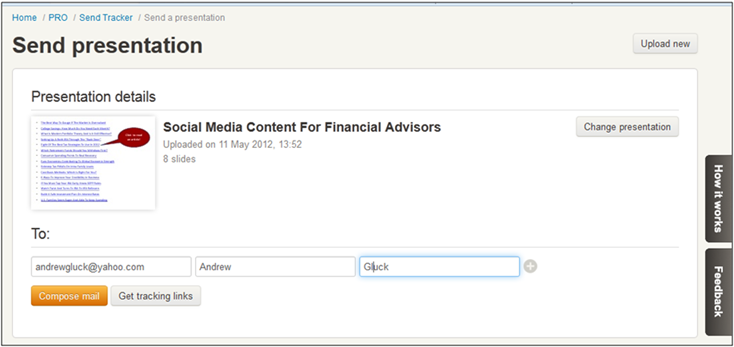
Fill in the email address of then intended recipient and click compose.

The email to your recipient will include her name and you can personalize the email with a sentence or two. Just click “Send.”

The tracker in your dashboard shows who viewed your presentation.
This Website Is For Financial Professionals Only
![]()
![]()
![]()