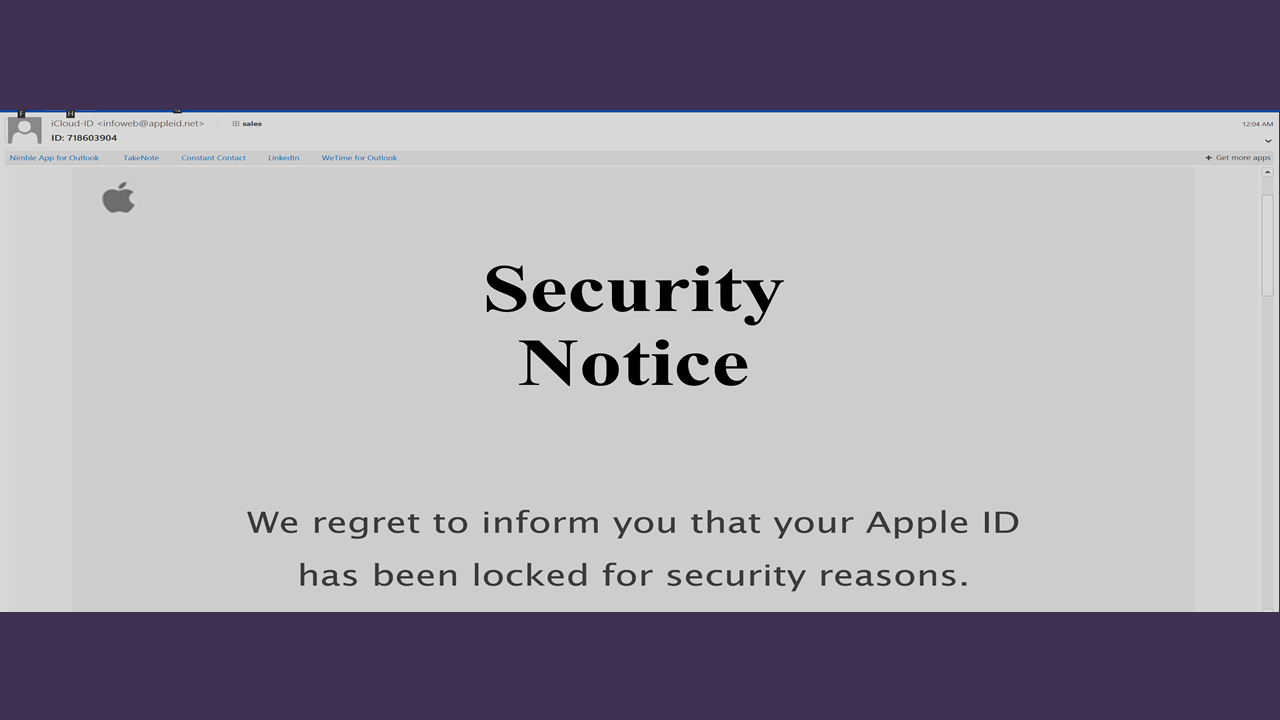Dropbox Two-Step Verification Security Available For Testing, And Security Experts Are Already Criticizing It Hot
Write Review
Security experts are already criticizing the app because, among other things, if you ever lose your phone, you'll need the 16-digit emergency backup code to disable two-step verification and access your account.
Dropbox is incredibly convenient for sharing pictures and other information, and it is free – until you store more than a certain amount of data. But its security features have been criticized.
Last month, one of the company’s s own employees had his Dropbox account hacked after he used the same password on multiple sites as well as for his Dropbox accounts. The employee reportedly had stored unencrypted in his account the email addresses of some Dropbox users, which the hackers then accessed and used to conduct a spam campaign.
In June 2011, Dropbox mistakenly left all user accounts open with no password protection whatsoever for four hours.
You can try out the new two step verification feature by clicking on a link displayed on the security tab of your Dropbox account and downloading a new version of the app. You’ll have to use a two-step verification code whenever you want to log into the Dropbox site or enable the app on a new computer.
My company, Advisor Products, makes a document vault for advisors that has stiff security requirements. So I am conflicted in covering this issue. But my conflict also gives me a good understanding of the issues from an advisor's point of view, where protecting clients' privacy and data is of utmost importance. Basically, the issue comes down to this: Adding credible security to any consumer app makes the app more difficult to use. Advisors and clients need to reset their expectations if they hope to balance ease of use with security.
This Website Is For Financial Professionals Only
User reviews
There are no user reviews for this listing.