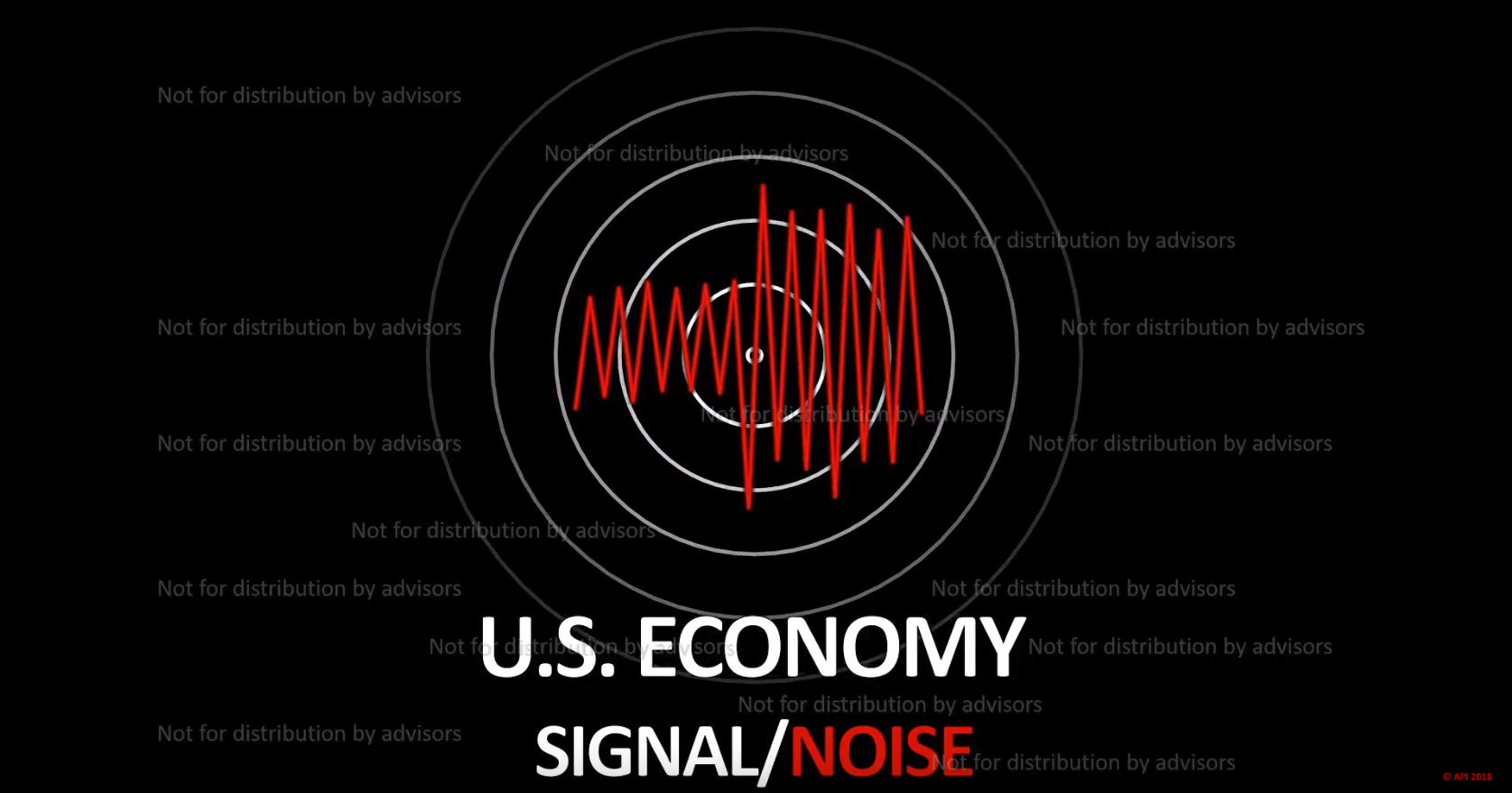Advisors Ought To Be Looking At Touchscreen Monitors Now Hot
Write Review
Advisors ought to be looking at touchscreen monitors. They’re better for presentations, Web-browsing, and consuming video or textual content. With the latest technology and specifications in mind, here are key factors to consider when buying a touchscreen monitor.
Why Advisors Need A Touchscreen. Most advisors are using Windows machines. Windows 8, which advisors are adopting, is optimized for use with a touchscreen. I’ve previously suggested trying out a Windows 8 touchscreen on a laptop, ultrabook, or convertible. (Please let me know about your experience.) Now, a new generation ultra-high resolution monitors is about to launch with touchscreen capabilities, and they will make desktop touchscreens much more usable and valuable. Live presentations become more dramatic and online presentations better utilize the digital dimension.
Ultra-High Resolution Touchscreen Monitors. The first generation of Windows 8 has been all about touchscreens on convertibles, laptops, ultraportables and phones—not desktops. Windows 8 adoption on desktops has lagged until now, and for good reason. Windows 8 for desktops was totally bungled by Microsoft. Windows 8 is actually two separate interfaces: a “Metro” interface for touch, and a mouse-driven interface. The touch interface does you no good on a desktop without a touch monitor, and removing the “Start” button caused massive dissatisfaction. (The disjointed launch of Windows 8 surely helped push Microsoft’s CEO Steve Ballmer to exit earlier than originally planned.) Ultra-high resolutoin monitors, however, will help make the Windows 8 touch interface more useable on desktops, along with the release of 8.1. Hardware manufacturers are starting to bring to market bigger touchscreens with WQHD (2560 pixels x 1440 pixels). WQHD is a must if you’re using a 27-inch or bigger monitor, measured diagonally. Multitasking and working on multiple applications at one time works much better on a WQHD monitor. The size of icons and buttons on your screen will be too large on a 1920-pixel by 1080-pixel. Picture the physical set up on your desk if you are using a touchscreen: The monitor is probably sitting two- or three-feet from your eyes because it needs to be close enough for you to touch. Since the monitor is so close, the WQHD display literally puts more information at your fingertips and is easier on the eyes. A new generation of 2560 x 1440 monitors is on the way.
Prices And Choices. You can find a good HD touchscreen for $572 but a good WQHD touchscreen monitor is $862. Another alternative in WQHD touchscreens is an all-in-one PC, like the Dell XPS 27 with an i5 quad- core processor, or a more powerful XPS27 with a i7 quad-core processor and solid state drive for fast booting. All-in-ones comes with a central processing unit (CPU) built into a monitor; they’re desktop computers. An alternative: a powerful laptop with a quad-core processor and separate WQHD monitor. For example, the HP Envy Touchsmart costs the same as an all-in-one, has about the same processing power as an XPS27, and you can add a WQHD monitor the Acer WQHD monitor for $862, and that gives you the portability of a laptop plus a touchscreen.
Touch Enhances Digital Communication. Don’t underestimate the value of a touchscreen. I initially thought touch was unnecessary on my desktop. However, having used Windows 8 for about nine months now, I see how it can improve desktop computing. When you give live presentations, swiping to move to the next slide is very different from clicking on a mouse to move to the next slide. The physical act of swiping involves you and your audience in the presentation in a subtle but important way. If you are standing in front of a 70” screen making a presentation, your arms sweep across the screen. That’s a much more expressive way to make a presentation, and your audience is compelled to watch you. In addition, you can draw on your slides—circle what’s important, underline the most important facts and make a point more effectively. Advisors can conduct a webinar and record it for on-demand playback, and then draw on their slides. Creating your own whiteboard videos is suddenly much easier with a touchscreen.
This Website Is For Financial Professionals Only
User reviews
There are no user reviews for this listing.