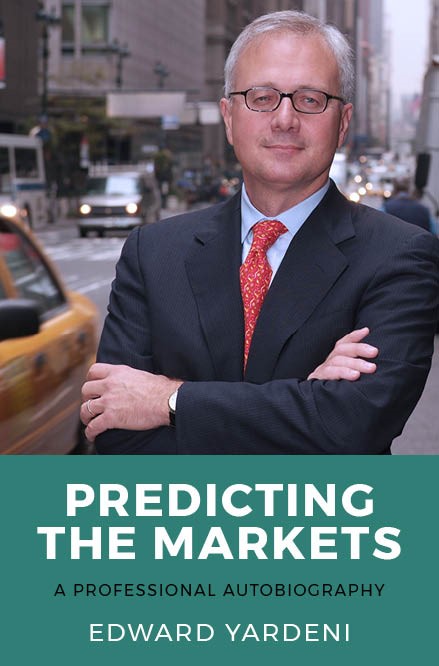Operations Teams and Secure, Efficient Processing Hot
This has traditionally been the team with the most unique user credentials to juggle, the most confidential information passed around on paper and electronically and extensive contact with external resources during the processing of business.
An office I recently worked with in the South had significant challenges and were trying to streamline some processes. During the assessment we discovered:
- All user name and passwords, with web addresses, were kept in a looseleaf notebook on the shelf
- In periods of high volume, imaging got behind, stacks would build up, risking loss of paperwork
- Some finished documents (electronic) would sit for extra days on a local computer without being backed up
This team of three Ops staff were open to exploring their current process and workflow if they could tackle these issues - which they correctly believed opened up issues of security, possible errors in paperwork handling and potentially business continuity.
In this particular case, they had the advantage of already being believers in document management and had deployed an efficient CRM, imaging and backup solution. They sought help based on wanting to make sure they more fully leveraged those tools and updated their workflows - both online and offline.
As we worked through the various procedures and steps in their documentation, the Ops team discovered their worries of any changes being disruptive were unfounded. While there were a number of key changes we made to their workflow and use of the CRM and Imaging solutions, a few key changes resolved some of the security and continuity concerns.
- The practice invested in the enterprise version of RoboForm, enabling them to setup groups of user credentials and secure them to the appropriate users. By default this took the credentials into a secured electronic repository and the loose leaf notebook was shredded. Moreover, their IT staff included the RoboForm database in their backup process.
- A tweak to the steps for processing incoming mail and paperwork allows them now to image everything relevant as it is received in mail daily - and the Ops team tackles any tasks electronically in their imaging solution. This eliminated the stacks of paperwork queued for imaging post processing.
- The practice uses both a local and an online server backup and some offsite procedures to manage a redundant backup - but were excluding local workstation files. Their online backup provider offered a standard service for individual workstation backup and this reduced the concern of any straggling files on local computers.