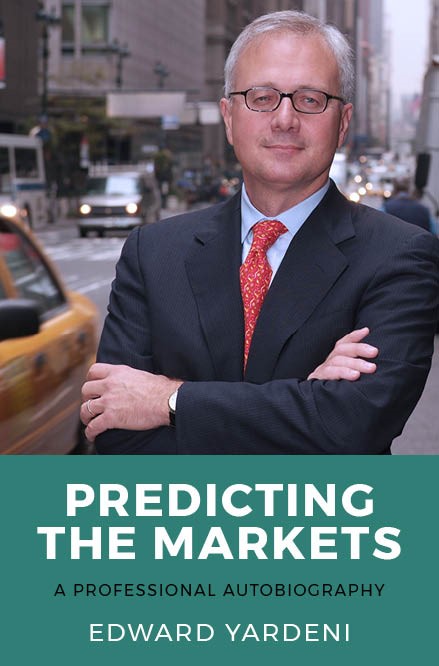Starting to Think About Workflow Hot
The tool at the core of practices that has the most opportunity for workflow is CRM. We all use CRM, be it Outlook (not meant to be used as such), software-based solutions like GoldMine, or web-hosted systems such as Redtail, Salesforce and Smart Office.
In a previous column, we discussed the beginnings of capturing your process into documentation. This can then be used to operate, expand and train newcomers to your business. The next step is workflow - where the human processes you have identified can be connected to the systems you use to partially or in full, automate tasks.
Let’s take two examples to visualize this concept.
- Prospecting
- Winning and converting prospects
A practice in California that I have worked with had done a great job of documenting their process around these two central tasks. However, they were also underutilizing the CRM solution they had implemented.
There current process was to utilize two printed forms, one for prospects and one for clients, that detailed out each specific step, with a date field and an initials field. The staff would pass this document around, and as they executed tasks, signed and dated the form and passed it on.
This of course worked well in the team environment. They accommodated for when staff were out of office and the form did not get lost on any one team member’s desk at any time. What they discovered was that with each task, there may be a number of phone calls, notes and other bits of information that they did NOT capture in the CRM system.
When special circumstances arose, there was not a knowledge base in CRM on various client activities. Of equal importance, they could not trend their book of business based on prospecting and client onboarding activities.
By taking the paper-based routine, and building the tasks (workflow steps) into their CRM system, this introduced several new features that not only captured more useful data about each prospect and client, but also created some efficiencies.
- The CRM system enabled the team to build a workflow with individual tasks for prospecting, and when triggered for a new client or prospect, was linked to that record in CRM. All activities, notes and other pertinent information were now more easily captured and staff were prompted to more deeply integrate CRM into their daily process.
- Since the CRM system allowed for workflows to be time sensitive (number of days, weeks, months for each task), it interacted with the team calendar in the system. Thus when anyone logged into the system, it displayed current, pending and overdue workflow tasks.
- The CRM system produced a workflow report that showed where bottlenecks existed in the process, enabling the team to seek out better ways to manage their processes.
Much like we discussed in getting processes under control - you can simply take pencil to legal pad and list out the various workflows you have related to important processes. Your next step is to discuss these workflows with your CRM vendor and identify how you can leverage the system to leverage calendars, reminders and overall better integrate CRM into your business.
Many of the vendors marketing CRM that specifically target financial services providers support workflow in some fashion in their offerings. Some vendors offer it in their baseline system, while other will charge for an add-on or to customize generic workflows they already provide. If your CRM system is important to you - spend time discussing this with your provider to uncover opportunities.