Office 365 For Advisor Compliance Hot
When you open a document in Office 365 that was edited by another user, or by you on another device, all of the changes are highlighted in green.
-----------------------Office 365 Training For Advisors is the most recent online class in series of 12 monthly sessions for RIA owners, chief compliance officers, and chief operating officers at state- or SEC-registered investment advisers as well as consultants. Learn how to set up Office 365’s built-in features to satisfy regulatory compliance requirements at this webinar. Robert Clark, founder of LucidPointe, a Microsoft Cloud Partner specializing in helping advisors migrate to Office 365, and shows how Office 365 enables:• Journaling• Archiving• Auditing• Retention policies and tags• Data loss prevention• Scanning for sensitive data------------------------------
Robert Clark, in this session, talks about how to set up Office 365's Exchange email platform to journal all emails to an external third-party site to satisfy email compliance requirements for RIAs. On the webinar, Clark also talks about and how the archiving feature in Office 365 is not the same as using an email archiving app, like Global Relay, Erado. Archiving apps and compliance consultants should please feel free to make their case for using these apps versus setting up journaling yourself to a third-party or other remote site in Office 365.
The 4.9 rating is pretty amazing, considering the technical nature of the subject. I thought Robert was fantatsic and I learned a lot.
This was the fitth session in our monthly series for advisors on using Office 365 and each session attracts a handful of new subscribers to the ongoing 12-class course. You get 24/7 access for subscribing to the series for $99 a year and it's discounted $10 for A4A menbers using discount code: A4AMEMBER
.png) |
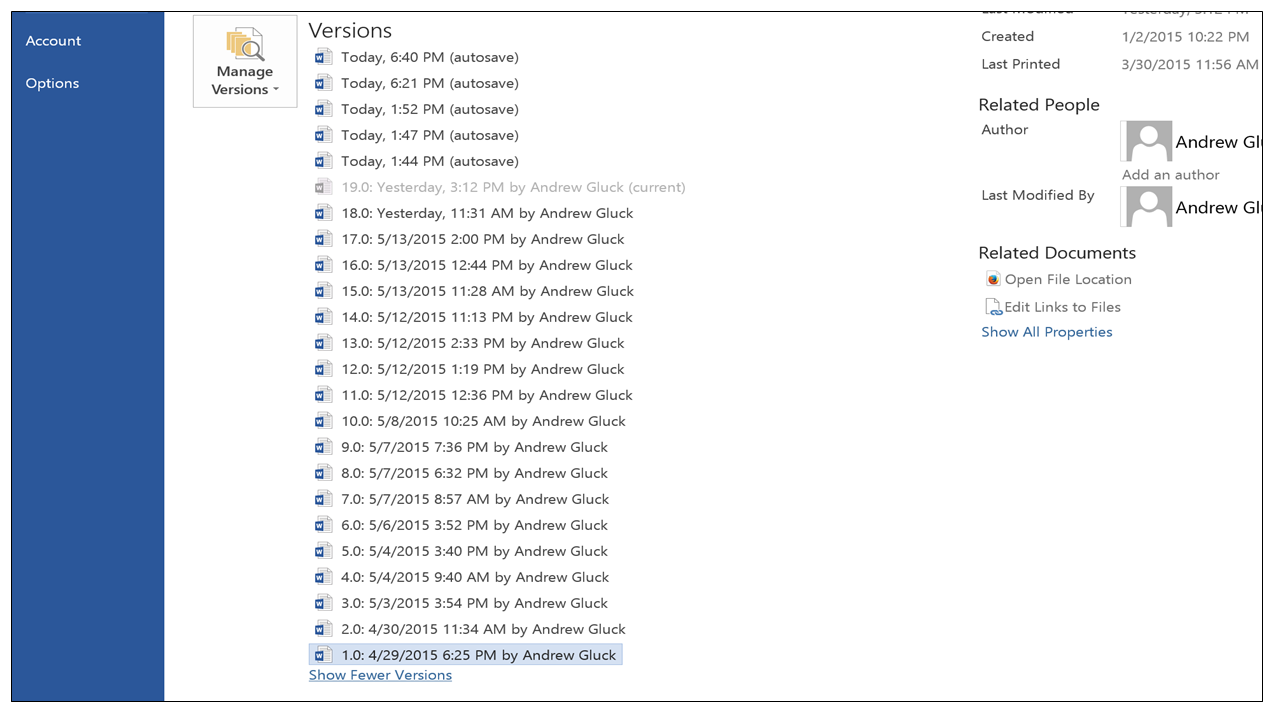 |
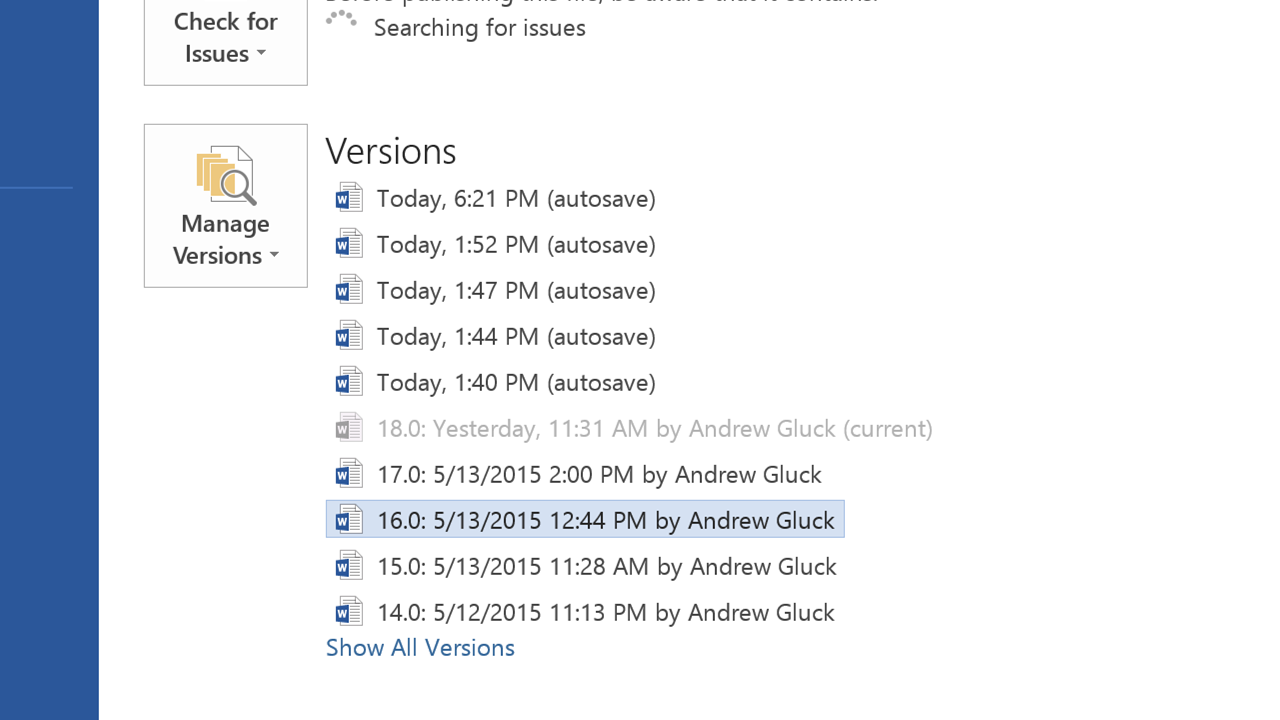 |
|---|
Robert’s average rating: 4.9
Comments:
It was Awesome!
Very good, as usual. Thank you,
The title of the program was misleading. It specifically states "Compliance" and Robert specifically stated in his presentation that he is not a compliance expert. I got the impression that Office 365 can handle archiving, it cannot. I need to hire another service which I'm sure would be happy to walk me through the set up process. And lastly, Robert only knew about Redtail Archiving and not the many other common players in this industry, Smarsh and Erado. Very disappointed.
I would have loved to spend much less time talking about E3 and start up stuff (repeat for most of us I am sure) and getting right down to business instead.
This Website Is For Financial Professionals Only
 RIA Fires Google Apps After Google Notifies Advisor Of A 15-Month Failure In Gmail's Archiving System; Gmail Archiver Accidentally Deleted Messages It Was Supposed To Retain
RIA Fires Google Apps After Google Notifies Advisor Of A 15-Month Failure In Gmail's Archiving System; Gmail Archiver Accidentally Deleted Messages It Was Supposed To Retain Registered Reps With Their Own Independent RIA Must Keep Their Own Email And Social Media Archives In Addition To Their Broker-Dealer's Records
Registered Reps With Their Own Independent RIA Must Keep Their Own Email And Social Media Archives In Addition To Their Broker-Dealer's Records Ernst & Young Survey Discloses Willingness Of CFOs To Take Bribes
Ernst & Young Survey Discloses Willingness Of CFOs To Take Bribes Disputes Over Axys Performance Numbers No Excuse For Fudging Client Reports, SEC Says
Disputes Over Axys Performance Numbers No Excuse For Fudging Client Reports, SEC Says










