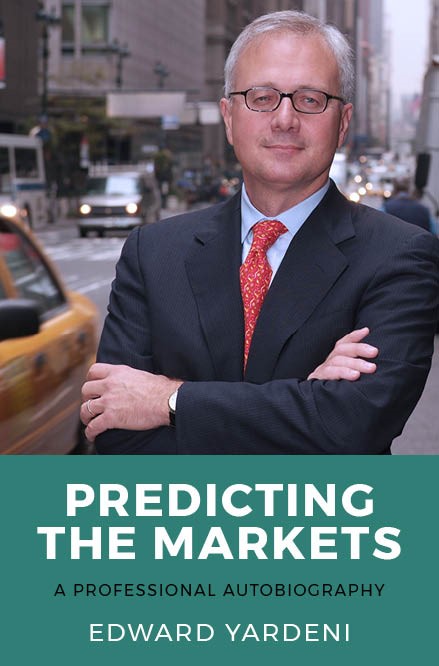Email Best Practices Q&A With Email Coach Tom Gibson Hot
Write Review
Incidentally, I know Gibson because he was a co-founder of Caelo Software, which makes Nelson Email Organizer (NEO). I first wrote a review recommending NEO about 10 years ago and have never stopped using it.
NEO is used along with Outlook. It’s main benefit to me is its “Correspondent” view, which lets me instantly view all of the emails I sent to a person and all of the emails I received from that person. NEO is also good for viewing emails by date and by type of attachment, and it has many additional powerful features for organizing emails that I do not use. 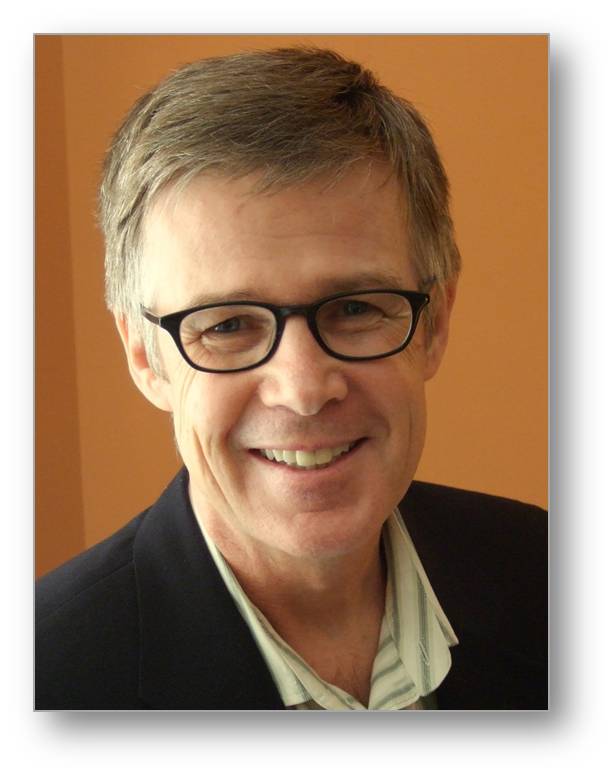
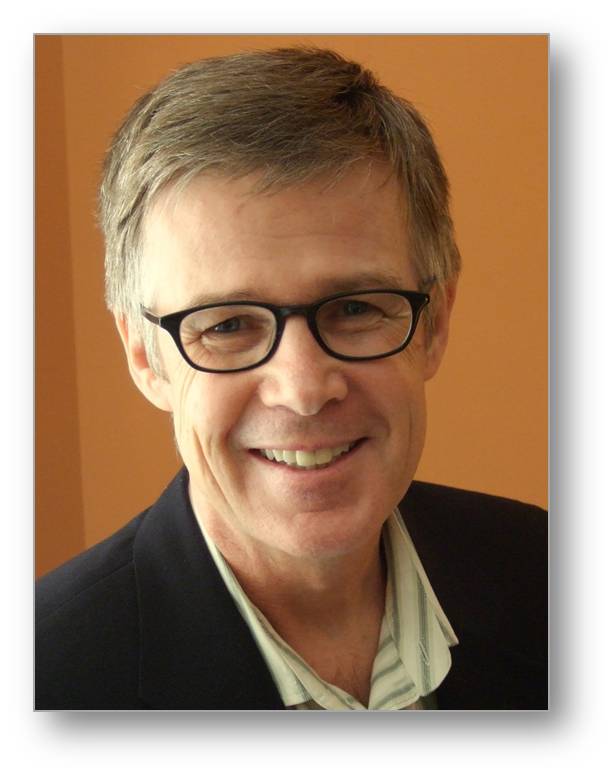
Because Gibson helped develop NEO and thought about email efficiency ideas for many years, he’s a great person to ask for advice about how to use more efficiently. What follows are answers to questions Gibson did not have time to answer at last Friday’s webinar.
Q: What do you think about financial advisors creating a separate folder in Outlook for each of their clients?
The complicating part about this is that some emails can't be found naturally; that is, an email that should be associated with a client may not have their address in the recipient list (or have their client number in every email). So there needs to be a way to associate an email with a client. Moving to a folder is/was popular because it is easy to understand, even if it takes work. A more advanced strategy is to use the Outlook Category feature, which allows you to "tag" an email in one or more ways. The issue is that, like filing to folders, it's a lot of work. Searching in Outlook 2007/2010 is much improved and you may be able to find most messages from/to a person much more easily. “Search Folders” are great for this, too). If you are more comfortable having the emails in a physical folder, then you can have Outlook automatically populate those folders for you using Rules (based on email address). NEO does this without extra work and without moving the email. A reasonable approach would be to file/categorize just the emails that can't be automatically organized. Then, you’d only have to manually organize a small percentage.
Q: What are the two or three most underutilized features in Outlook that business people can benefit from using?
1. Creating and using Views. People tend to use the default view (sort order, column order, grouping, etc.) all the time. Yet it takes only a moment to click on different orders as the need arises, and only 20 minutes or so of learning to set up custom views to suit you. The browsing time saved is huge.
2. Search and Search Folders. Search was so glacially slow in older versions of Outlook that we trained ourselves not to use it. It improved in 2003, and got way better in 2007. It's well worth getting reacquainted with it because once you know what you can find with search, you'll feel you'll have to manually organize into folders a lot less.
3. Understanding Data Files And Archiving. This includes how to find your messages in those archives. Surprisingly, we often see people searching for email they don’t even have access to because it's tucked away on their hard-drive and unknowingly unavailable to Outlook. It's no wonder they're frustrated.
Q: My firm consistently uses and tries to train clients and vendors to use a protocol for e-mail subject lines. This starts with their name in this format: Last, First.
I've had similar ideas but only very limited success with getting others to follow along. In your proposed format, I imagine your clients/vendors would be wondering why they'd have to prefix with their name when it's readily available as a data column. It's more common to request when it's something like a customer number or case/incident number. If you want your incoming mail to be more orderly than most, you may be a good candidate for a third party add on.
Q: What do you think of dragging emails into your calendar or to “Tasks” in Outlook to assign yourself a task from based on an email? Are there any add-ons that you recommend that can help with turning emails into tasks?
Email is too granular for managing Tasks in Outlook. In earlier versions of Outlook, Microsoft expected users to promote emails to Tasks. Then, Microsoft realized the problems this caused and introduced the Flag feature, which is much easier to manage. In Outlook 2007, it is further refined (elevated to To-Dos). I would explore using Flags instead of Tasks. In Help in Outlook, search for Flags to get acquainted with them. One issue about setting absolute dates for emails is that if there are a lot of due-dated emails, it's a lot of work to manage them when your schedule changes. We often train people to move things to folders: Do Now, Do Later, Do Maybe, etc., and rely on daily/weekly review to reset priorities. This seems more workable because it's less rigid and more appropriate for email. Of course, some things must have a hard date.
Q: How important is it to preface emails with, “Hi. Hope all is well.” Will business people be offended if you don’t do this?
I think it's more important to be an effective communicator. If the situation calls for it, do it by all means (See my blog post, "Go Ahead and Break the Rules.". I find that being a little more "to-the-point" works better in America where there is a strong business culture. To me, the key is to pay attention to cues, and to be aware of who is “serving” whom. For instance, if I am communicating with someone I don't know but want their business, I will engage with short preliminaries. However, as soon as they drop the "Hi, how are you," I do, too. Have you noticed that with partners you are comfortable with, the salutation and closing is rarely needed. It’s kind of like being in the office next door. The bigger sin is to be out of sync with your recipient. This doesn't mean you can't be friendly, attentive, and interesting in what you say—no matter how short your email message is.
Q: Any tips on using cc and bcc? Are people using them too much and unnecessarily requiring others to read emails not directly affecting them?
Yes, that's what's happening. People underestimate how much busy people simply don't read mail on which they are cc'd. Outlook even pre-defines Filters you can set depending whether you are in a “To” alone, in “To” with others, or just in CC. Not everyone, of course, but many overworked managers do use these filters or discount the need to read messages on which they’re cc’d. What to do? We can't train everyone in better email practices, but if you feel the people you communicate with most are abusing use of CC/BCC, and it's affecting your productivity, tell them. They may not have considered what a nuisance it is and might actually appreciate your telling them.
Q: You said during your presentation that you use email add-ins other than Nelson Email Organizer. Which ones do you like best? And where does NEO fit in nowadays?
I no longer keep abreast of what's happening in the add-in market. I recommend NEO to some clients if they meet a few criteria that I know will make it successful for them. NEO is not for everyone, but if they are of a certain profile, it will astound them how much time they will save, and how much less stress they will have. There may well be better products. I am just not familiar with other products. I can say that NEO is a product that does an awful lot for you automatically, whereas some products excel at making it easier than Outlook to manually organize. NEO Version 5 is due out in a few months.
Q: Any tips about dealing with the regulatory retention requirements?
I don't know what your retention requirements are, but one approach is to create a rule that COPIES *every* message you send and *every* message you receive to a secondary folder or file. That way, you would always have a copy of everything that is not within your current email, and then you could delete any messages that are not important within your current email. This would simplify your current view of your email but preserve all of your emails if you need them later for compliance reasons.
Q: What about the clutter of little reply e-mails, like “Thanks!” Does not expressing appreciation seem rude?
I think the only way to solve this is to nip it on a one-by-one basis. When you get one of these “thanks” emails, reply with something like "I'm glad you appreciated this, but there's no need to send a 'thank you' email. I'm trying to reduce my email load! Please don't hesitate to contact me if I can help you though. You can probably do a much better job, but you get the idea. In Outlook, incidentally you can create an Quick Part (formerly called AutoText), so you don't have to type it each time.
Q: What about the clutter of little reply e-mails, like “Thanks!” Does not expressing appreciation seem rude?
I think the only way to solve this is to nip it on a one-by-one basis. When you get one of these “thanks” emails, reply with something like "I'm glad you appreciated this, but there's no need to send a 'thank you' email. I'm trying to reduce my email load! Please don't hesitate to contact me if I can help you though. You can probably do a much better job, but you get the idea. In Outlook, incidentally you can create an Quick Part (formerly called AutoText), so you don't have to type it each time.
Q: I spend too much time on writing e-mails. Some folks say you should just do e-mail “quick-and-dirty,” but I feel that each message is a reflection of our professionalism and that its quality has a subtle effect even if the recipient doesn’t consciously recognize it. Your thoughts?
I don't know how much time you are spending, but I agree with you that 'quick and dirty' is not the way to go. That doesn't mean that emails can't be short. In my presentation, I stressed writing emails to get results whether they are long or short. Here's a blog post you might find interesting: "10 reasons to send shorter emails."
I don't know how much time you are spending, but I agree with you that 'quick and dirty' is not the way to go. That doesn't mean that emails can't be short. In my presentation, I stressed writing emails to get results whether they are long or short. Here's a blog post you might find interesting: "10 reasons to send shorter emails."
Q: I still find search constantly locks up on my Outlook and causes not to respond.
The solution will likely depend on the version of Outlook you are using. In the newer versions, it could be that the index file has corrupted and needs to be checked. I'd be happy to have a quick look if you like (at no charge).
Q: My Outlook is huge and getting bigger! It's because I file emails and those emails have attachments. So my Outlook file just grows and grows. Now it's prone to crashing. Help? Suggestions?
It sounds like you are at a critical point so I would take action now. I suggest you (a) take a backup copy of your data file, then (b) split your original data file into several ones (perhaps by year). Then compact them (see File | Data File Management | Settings button | Compact Now). That should reduce the size. Then find the Large Mail Search Folder, sort by it and start deleting attachments that you might not need.
Q: How do you effectively get rid of all the forwarded emails from co workers, families, and friends that are a big waste of time?
I presume you mean the jokes emails we all get. I did a quick Internet search to see if I could find a polite but firm statement I could forward to you, but no luck. I'd just say something like "Thanks for forwarding this but I use this email address for business email only. Please no more jokes—unless they’re really funny. I appreciate it." People who send jokes know it's lame and are likely used to it so I wouldn't worry about offending them.
Q: What do you think about business users switching to Gmail. Is it ready for business?
It absolutely is, but there are other things to consider. One is that your email is a vital company asset and, with Gmail, it's in the "cloud" and not stored within your walls. That's one issue that CTOs of larger companies have to think about very hard—perhaps not so much for small companies. People used to say they wouldn't want to depend on the uptime/performance of Google Apps. But big -company Exchange servers go down, too, and we all know that we can get sloppy in small offices in terms of data security and backup. So cloud systems are attractive from that standpoint. You would want to check on your regulatory compliance requirements before moving email to the cloud, however. Another, perhaps more critical consideration, is whether you like using Gmail. I haven't used it for a couple of years. I didn't like that there wasn't a preview pane, and I found it was easier to miss new messages because they got buried in threads-not what I was used to in Outlook. But I'm sure it's improved, and they have 'Priority Inbox' now, which shows promise. Google did a very smart thing a while back to help steal Microsoft Exchange customers: It provided an Outlook synchronization mechanism so companies could backend their email data in Google Apps and provide either a Gmail front-end or users could continue to use Outlook.
Q: Are outlook utilities like X1 good searching solutions for finding our emails?
X1 is a desktop search product meaning it finds all documents, not just emails. The advantages are it's very fast and highly configurable. The disadvantages are that it can tax your system when it's doing it's background indexing (if you didn't configure it properly), and when emails are found they are out of context (not within Outlook for example). X1 can really rock if set up properly.
X1 is a desktop search product meaning it finds all documents, not just emails. The advantages are it's very fast and highly configurable. The disadvantages are that it can tax your system when it's doing it's background indexing (if you didn't configure it properly), and when emails are found they are out of context (not within Outlook for example). X1 can really rock if set up properly.
Q: Please address challenges with email on mobile devices that only keep a certain amount available.
You can configure Outlook (and probably other email clients) to synchronize specific folders with your Blackberry. Using Outlook rules to direct mail that's important to you to those folders (or redirect mail not important to you out of folders that are synchronized). What I do is use a secondary email address (I have several) for email that I don't want to see on my Blackberry and simply not have any email to that address sent to my Blackberry.
Q: What do you charge for a consultation and what does it typically cover?
For individual training/coaching, I offer training in one or two GoToMeeting sessions with an optional follow-up session. My company, Slipstream Advantage Group, offers courses both for Outlook and for NEO with Outlook.
This Website Is For Financial Professionals Only
User reviews
There are no user reviews for this listing.