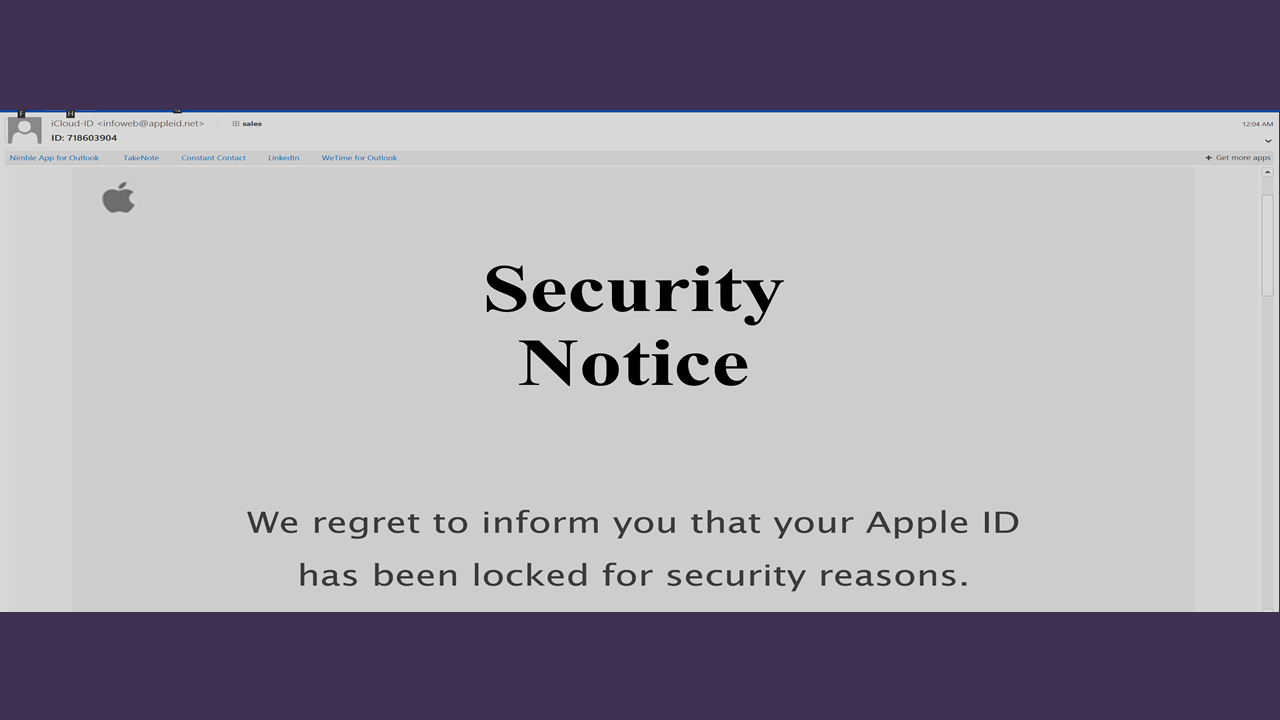We Found This New Software That Fixes Everything On Your Computer! Hot
Recently, one of our clients was on their home computer and one of these messages, saying “Buy this software to help improve your computer”, popped up. They clicked on it, paid for the software using a PayPal account and then downloaded it. Once the software was downloaded our client was told that the company needed remote access to their home computer to “activate” the software. Our client then noticed that personal files were missing and renamed. When they called for support from this company, they were told the company again needed remote access to our client’s home computer. The company then said the client needed to pay for additional support in the amount of $300. Our client realized that there was something wrong with this company and wanted the software removed from their computer. The fact is that in the end we ended up spending a lot of time fixing this hard drive.
1. Search the web. If you have never heard of the company and you can’t find reviews from a reputable source then you should avoid it like the plague.
2. Ask. Use services that others are using. Ask your peers what they use and how it works for them.
3. Be careful when buying software that magically shows up when you're computer is having problems. Our computers are smart pieces of equipment; however your computer will not go out into cyberspace and find software for you to buy that will fix itself.
4. Never allow remote access to an unknown support person. Never allow any unknown, non-brand-name software support person to have remote access to your computer. Even a major company should only be allowed limited access to your machine. The contract you have with a major company will spell this out in your user agreement.
5. Refuse paid support. Once you determine you want the software removed these scammers will want to charge you an additional amount of money and they will want remote access to your computer. Instead ask them to email you instructions on how to remove it yourself (they will never send the instructions).
6. Reset all passwords and usernames and the security on your network.
If this does happen to you, it is important to remember that you can’t fix it yourself. You are going to have to go to a local expert tech to help you. You can try and remove the software or do a systems reboot but this software leaves hidden files and folders on your computer that won’t come off. You are going to need your hard drive wiped clean.
It’s painful for us to hear a client go through such an issue, which leads us to the question of if we should offer services to home machines. What do you think?