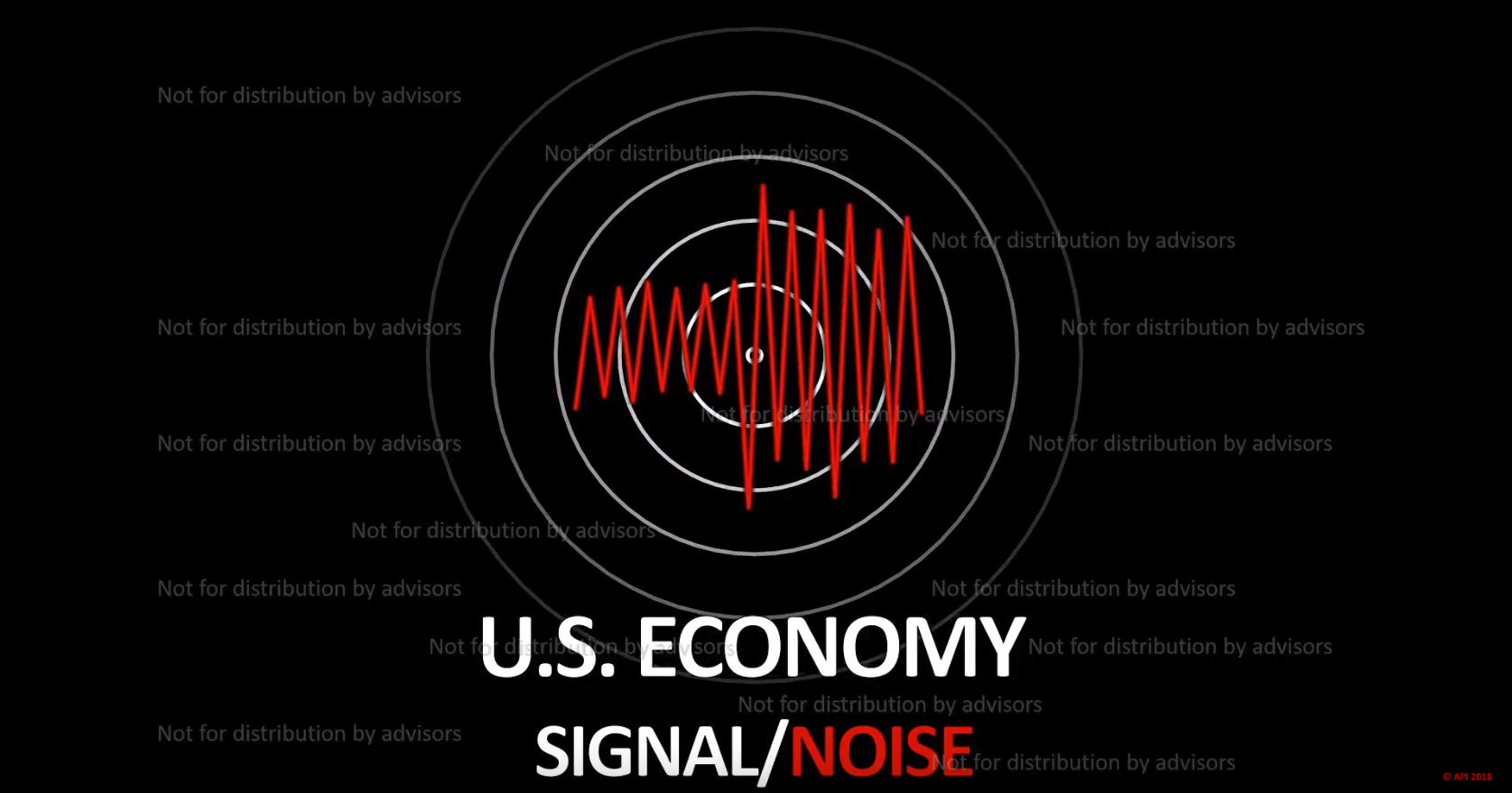NaviPlan Select: The Next Generation For NaviPlan Extended And Standard Hot
EISI, one of the market leaders in financial planning software for professionals, has removed NaviPlan Standard and NaviPlan Extended from its website. Enterprises and advisors who buy direct from EISI must now buy NaviPlan Select, while support will continue for existing users of Standard and Extended.
A Brief History Of Financial Planning Software For Advisors
NaviPlan Extended was long overdue for an overhaul. A decade ago, Extended was the No. 1 choice of power planners. It reflected the thinking of the financial planning profession, which aimed to base planning on heavy math and make it as “scientific” as possible.
In recent years, however, MoneyGuide Pro (MGP) came on strong among independent advisors. Goal-based planning became more popular because it is easier, and MGP’s spiffy graphics and reports almost made financial planning fun.
Cash-Flow Versus Goal-Based Financial Planning Software
For some planners, however, MGP’s goal-based approach remained unacceptable--even after MGP built in some cash-flow functionality. To these advisors, any plan not based detailed cash flow projections was simply not good enough at modeling the future. For such detail-oriented advisors, Extended remained the solution of choice, rivaled only by SunGard Planning Station.
But these planning practitioners, while influential, vocal and respected, were a relatively small minority and they seemed anachronistic. The 100-page booklets generated by traditional comprehensive, cash flow financial planning applications were derided by thought leaders in the planning profession like Harold Evensky, who said that prescribing financial solutions to clients based on 10- or 20-year cash-flow projections ascribed unwarranted precision to planning.
Demand for simple planning tools was growing. So EISI upgraded NaviPlan Standard while Extended—even to its devoted following— became outdated and was viewed as cumbersome.
NaviPlan Select
NaviPlan Select changes all that. NaviPlan Select merges many of the improvements EISI made to Standard in recent years with the tax and cash flow engine of Extended. You can use it on the web or as a desktop app.
You can start a client on a simple Standard-type plan and switch it to a detailed cash flow Extended-style plan anytime. This feature is very important because many advisors need to create only one comprehensive cash-flow plan for every three or four financial plans he creates. This gives advisors the flexibility to use Select to create a client assessment in five minutes or use the program for a 100-page comprehensive plan.
NaviPlan Mostly Serves Registered Reps, Not RIAs
Winnipeg, Manitoba-based EISI principally serves enterprises, not advisors. The company, which was started 20 years ago, says it has 250,000 users of its financial planning software solutions—with about 150,000 on Extended or Standard and the other 40% 100,000 on Profiles Professional or Profiles Forecaster. EISI in 2006 purchased Financial Profiles, one of its two main competitors in the enterprise business.
NaviPlan Versus Financial Profiles
Spokesperson Cindy Bennett says EISI has no plans to combine the two versions of Profiles with to NaviPlan Select. “She says two distinct products with different types of users. NaviPlan was built for financial planners while Profiles has its roots in the insurance industry and is more sales oriented.
EISI Targets Large Brokerages
NaviPlan Standard and Extended are popular with independent advisors—registered reps affiliated with independent broker/dealers as well as investment advisors reps affiliated with Registered Investment Advisers. However, NaviPlan is also used by advisors employed by the Wall Street giants and banks. The vast majority of NaviPlan users—Extended and Standard—are affiliated with firms that buy NaviPlan for hundreds or reps or thousands and receive enterprise pricing.
That’s why Extended, in recent years, lagged Standard. Enterprises are far more interested in simpler tools for creating financial plans because their sales forces are diverse. They may or may not have a CFP license and are not usually writing comprehensive financial plans.
Enterprises don’t face any deadline pressure to switch from Standard or Extended to Select. Spokesperson Bennett says enterprises using Standard and Extended will continue to receive support.
EISI has strong incentive to get as many advisors as possible on Select soon. Supporting the desktop version of any application costs a lot more than supporting the web-based version. Updates of web-based are far easier to roll out because they work through a browser and don’t cause all of the complications of dealing with multiple versions of the Windows. Plus, why support three apps when one app has everything an advisor needs?
Supporting three versions of NaviPlan slows development and is inefficient for EISI. So expect the transition to Select to accelerate in the next year or two.
NaviPlan Select And Independent Broker/Dealers
Select seems like a logical solution for independent broker/dealers. B/Ds must be able to supervise their reps for regulatory compliance and they want to be able to accommodate advisors with a wide range of financial planning skills. Select enables a B/D to give reps a tool capable of goal-based or cash-flow plans as well as modular or comprehensive plans, appealing to advisors with varying skills.
Independent B/Ds that buy 100 or 1000 licenses for all or part of their field force—enterprise deals—will be able to provide steep discounts to reps who must otherwise pay directly EISI for Standard or Extended. Broker/dealers that give a choice to reps among two or three planning applications receive discounts they can pass on to their reps but these discounts are not nearly as steep as what B/Ds get for buying licenses in bulk.
In addition, Select’s enterprise services offering has some added benefits.. The enterprise services offering is called Advice Fusion and it includes consumer-facing applications as well as lead management, data integration, management reporting and workflow management, features that some enterprises may find very useful.
B/Ds that have the cash and the culture to dictate which financial planning apps their advisors will utilize will realize the most savings for reps. But the savings may not be worth the resentment caused by reps who want to choose their own tools. This has long been the dilemma faced by independent B/Ds. It’s a balancing act. It will be interesting to see how many independent B/Ds adopt the enterprise solution EISI offers on its website.
NaviPlan Select And Registered Investment Advisors
For Investment Advisor reps, who have the freedom to choose their planning app, Select is a good option. It works online but files can be accessed and changed when you’re offline and you have to synchronize it later. Being able to start a client with a goal-based plan and then move the client up to a cash-flow based plan is a huge feature. While NaviPlan has been able to do this for a number of years, it was never before as simple.
One challenge NaviPlan could face with RIAs is pricing. The base price of the software is $1,395 a year. If you add the web-hosting fee of $200 a year and the $300 annual fee for the Ibbotson Mean Variance Optimizer module, the program costs $1,895 annually. That compares to $1,295 a year for MoneyGuide Pro. , which includes a portfolio optimizer and web hosting.
Pre-Retirement Redemptions
With the economy taking a nosedive in the last two years, Select now accommodates taking distributions in pre-retirement. Previously, only users of NaviPlan Extended could make redemptions in pre-retirement; NaviPlan Standard users who run a deficit in pre-retirement must carry it over annually until retirement, at which time you are able to wipe it out.
Another time saving feature added to Select is the ability to automatically tap a specific account or type of asset to fund deficits in pre-retirement redemption. This enables automated funding of deficits.
Premature “Whatification”
One of the improvements in Select is in its workflow. The entire left-side navigation has been made more logical to better conform to the way an advisor works. This most notably changes the “what-if” workflow. In Standard and Extended, an advisor is prompted to enter what-if scenarios after inputting each goal. In Select, an advisor enters all client goals before conducting any what-if scenarios. This is a smarter, holistic approach. It’s makes little sense to conduct a what-if scenario until after all client goals are entered and prioritized.
Easier What-If Scenarios
Creating “what if” scenarios in NaviPlan Extended is a little complicated. You must copy a plan and rename it, and then you can go into that newly renamed plan and alter it to conduct your what-if scenario. Select makes what-ifs easier. You can run a what-if plan from within your current plan.
In addition, you can now conduct what-if scenarios on almost any plan component—taxes, cash flow, investments or insurance. If you want to run a forecast for a client showing a whole-life insurance policy instead of a term-life policy, for example, you can do so and illustrate how it will affect your clients’ survivors.
Picking A Tax Method
When you enter a plan, you are prompted to choose a tax method—actual tax rates or average tax rates. Until now, only users of NaviPlan Extended had the ability to use actual tax rates in financial plans. Users of NaviPlan Standard for years have been unable to generate realistic tax projections. This especially hampered NaviPlan Standard users with clients who own stock options, assets held in a trust and other complicated tax situations. Being able to switch on actual tax rates in Select is a big win.
Stock Option Planning
In Extended, the input screen for stock option grants is different from the screen where you redeem an option. In Select, you can manage stock option actions from a single screen instead of three.
Scenario Manager Sliders
The scenario manager—a single screen that shows almost all plan components—has been revamped. Sliders now control what-ifs to change a client’s retirement age, fixed annual expenses, additional monthly expenses, lump sum additional savings, and discretionary annual expenses during retirement. With slider bars are also available on each client goal (except estate planning), they provide convenient way to create what-ifs quickly and boost to usability